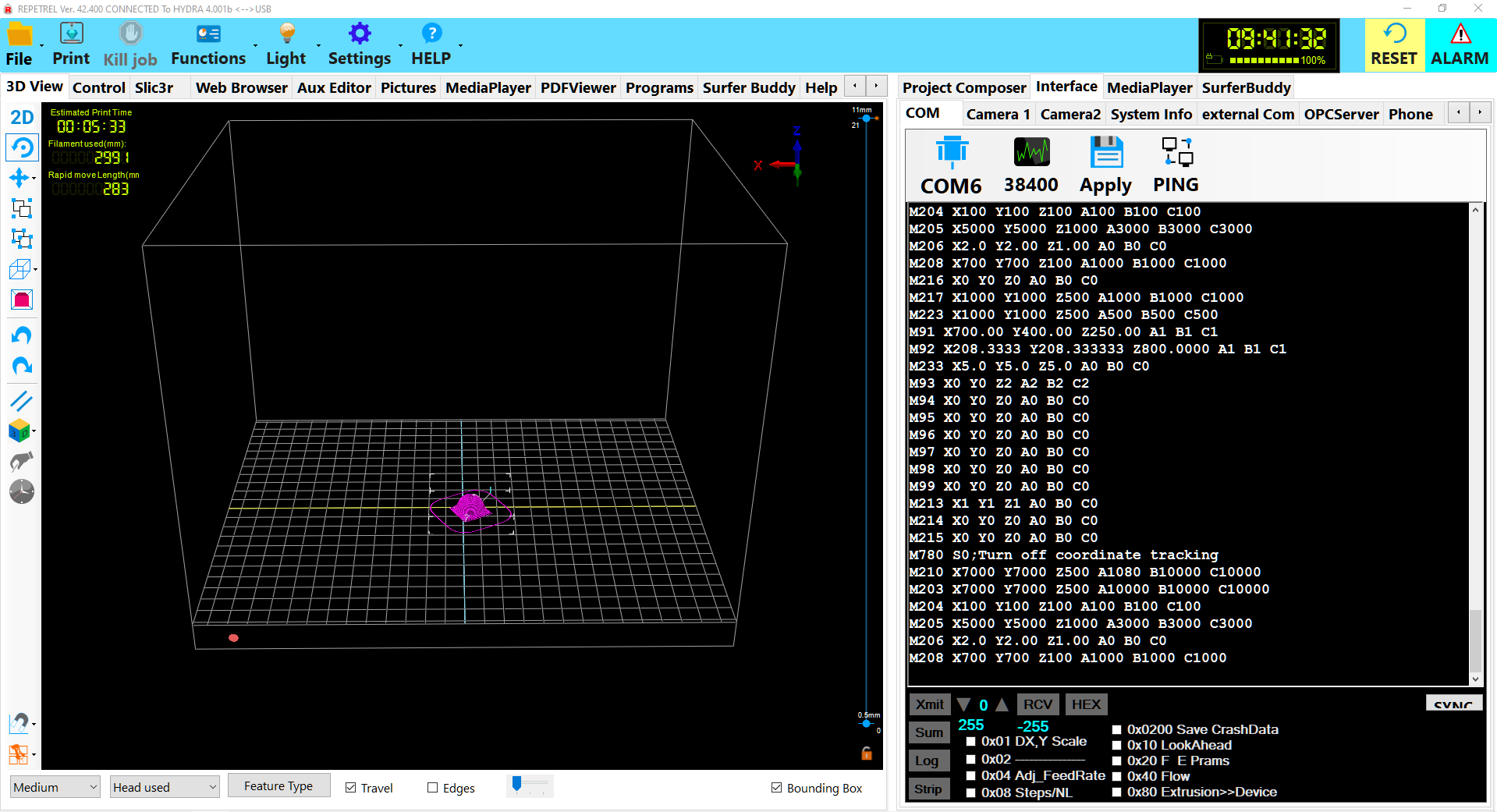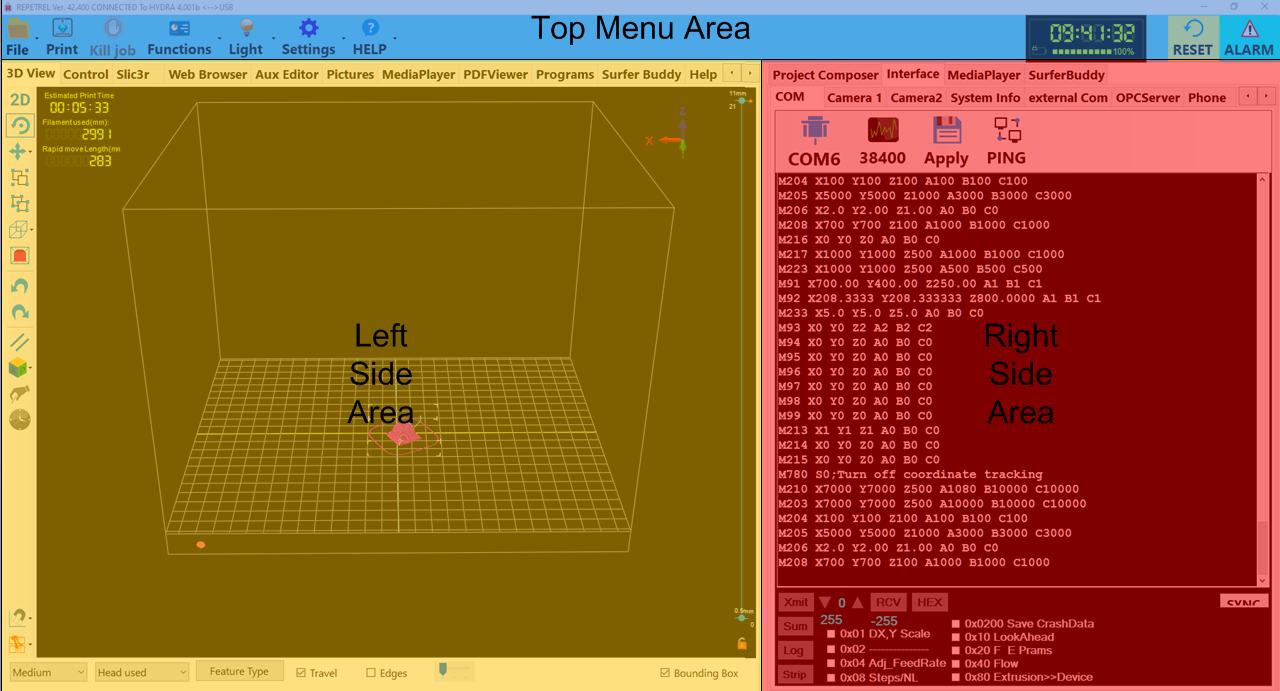Difference between revisions of "Repetrel"
(→Interface) |
(→Interface) |
||
| Line 26: | Line 26: | ||
[[File:Rep_ov.png]] [[File:Rep_ov2.png]] | [[File:Rep_ov.png]] [[File:Rep_ov2.png]] | ||
| − | These are | + | These are explained in detail in the subsequent sections: |
=== Top Menu Area === | === Top Menu Area === | ||
| + | |||
| + | The content of the Top Menu Area is constant and always visible, and has the following buttons/menus: | ||
=== Left Side Area === | === Left Side Area === | ||
| + | |||
| + | The content of the Left Side Area is dynamic, changing depending on which of the Left Side Tabs you have selected: | ||
=== Right Side Area === | === Right Side Area === | ||
| + | |||
| + | The content of the Right Side Area is dynamic, changing depending on which of the Right Side Tabs you have selected: | ||
Revision as of 18:27, 31 July 2016
This page describes and explains the Repetrel software. To download and install the software, please see[the downloads page].
Repetrel is the name of our proprietary software which runs our equipment. It is based on an older, publicly available version of Repetier Host.
Versions
Repetrel version 2.555 was released in August, 2015, and is available [here].
Repetrel version 2.482 was released in July, 2015.
Repetrel version 1.85 was released in September, 2014.
Repetrel version 1.6 was released in July, 2014.
Repetrel version A33 was released in 2013.
Interface
The Repetrel interface is divided into three main sections: the Top Menu Area, the Left Side Area, and the Right Side Area:
These are explained in detail in the subsequent sections:
Top Menu Area
The content of the Top Menu Area is constant and always visible, and has the following buttons/menus:
Left Side Area
The content of the Left Side Area is dynamic, changing depending on which of the Left Side Tabs you have selected:
Right Side Area
The content of the Right Side Area is dynamic, changing depending on which of the Right Side Tabs you have selected: