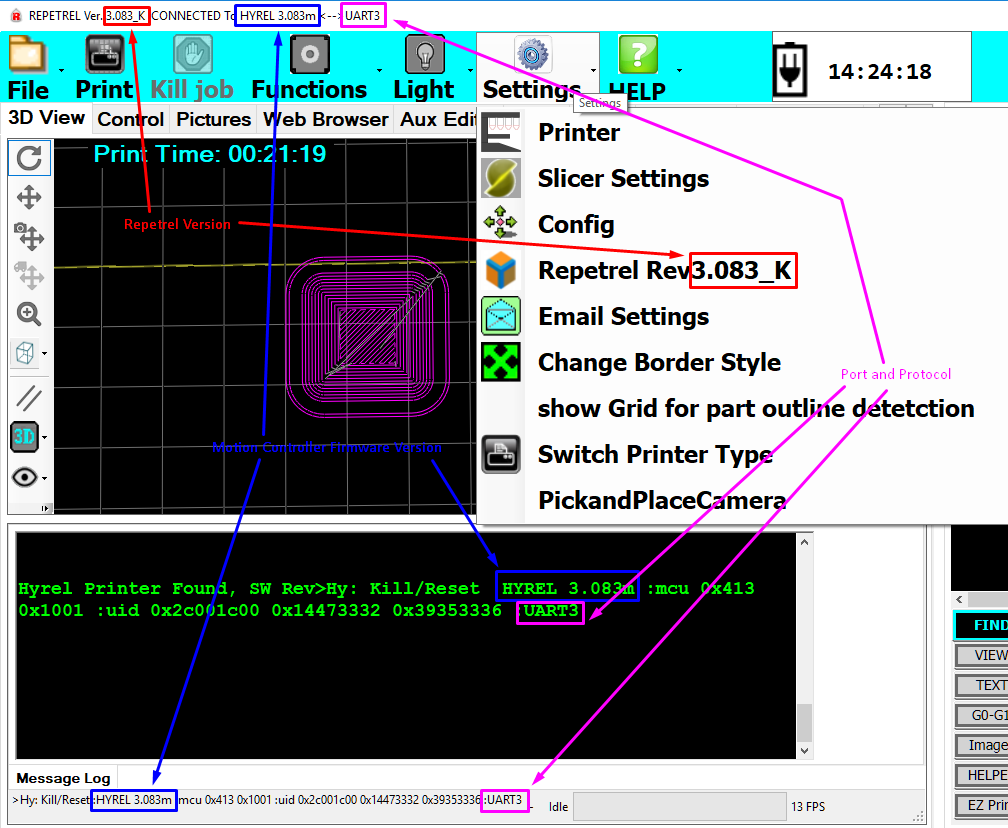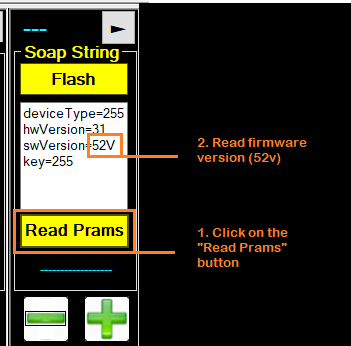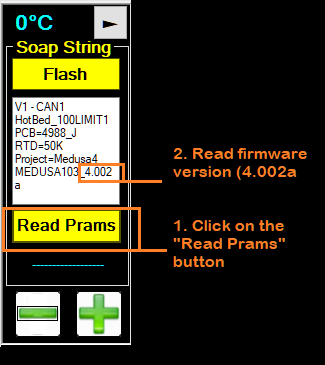Difference between revisions of "Installation Overview"
(→Versions) |
|||
| Line 4: | Line 4: | ||
|} | |} | ||
| + | |||
| + | NOTE: Our environment is intended to be run by a HYREL user in the operating system, with admin privileges. If you vary from this, results may be unpredictable. | ||
== Overview == | == Overview == | ||
Revision as of 17:02, 14 April 2020
NOTE: Our environment is intended to be run by a HYREL user in the operating system, with admin privileges. If you vary from this, results may be unpredictable.
Overview
A full Repetrel install may be done on any Windows 10 computer, and includes the following:
WinRAR
We compress our files with WinRAR. Get it from our WinRAR page.
Ecosystem Apps
This suite of software enables many of the features we use. Get it from our Ecosystem_Apps page.
Adobe Reader
We use Adobe Reader to display manuals within Repetrel. Get it from our Adobe_Reader page.
Repetrel
This is the software (and firmware) that runs our printers.
Our latest Version 4 release is recommended for all users. Repetrel v4
Drivers
Our required OS drivers and C++ redistributables can be downloaded from our Drivers page.
Firmware
The Firmware comes with the Repetrel download, but the instructions can be found on our Firmware page.
Settings
Repetrel must be configured for your device and environment; please follow the instructions on our Settings page.
Recipes
Recipes for Slic3r, Cura, Simplify 3D and Prusa Slicer can be found on our Recipes page.
Versions
What versions am I on right now?
Repetrel Software and Motion Controller Firmware:
Head/Bed Firmware:
Version 3 and earlier:
Version 4: